If you’ve ever felt overwhelmed with tight deadlines or found yourself juggling too many tasks at once, you’re not alone. Resource planning is the key to preventing those stressful moments and making sure everyone knows what they need to do, when they need to do it.
By organizing your team’s time, skills, and tools, you can keep everything on track and avoid burnout. In this blog post, we walk you through the basics of resource planning and explain how it can help your team stay focused and stress-free.
What is resource planning?
Resource planning is the process of effectively allocating people, time, and tools to prevent stress and delays. It works against burnout, missed deadlines, and last-minute chaos by ensuring everyone knows what they need to do and when. For example, if a marketing agency is launching a big campaign, resource planning ensures designers, writers, and ad specialists have enough time and the right tools to deliver great work.
Why your team needs resource planning
Resource planning is important because it helps teams stay organized, meet deadlines, and avoid burnout. When resources are managed properly, everyone knows what they need to do, workloads are balanced, and projects run like clockwork.
Without resource planning, projects can quickly become messy—some team members end up overloaded while others have little to do, deadlines get pushed back, and budgets spiral out of control. It also helps businesses save time and money by making sure work is shared fairly, last-minute rushes are avoided, and resources aren’t wasted.
5 Key benefits of resource planning
Resource planning helps teams stay organized and efficient. By managing time, skills, and resources, it reduces stress and improves productivity. Here are five key benefits of resource planning that can make a big difference for your team.
Better time management: With resource planning and tools for time management, you can map out how much time each task will take, making it easier to stick to deadlines. It helps avoid the stress of last-minute tasks. You can spot problems before they happen, so nothing slows you down, and your team can spend less time worrying about what to do next and more time getting things done.
)
Improved productivity: When resources are allocated correctly, team members can focus on their specific tasks without constantly being interrupted or taking on too much. Everyone knows what they’re responsible for and what’s expected. Resource planning helps prevent roadblocks, where one person or department slows down the entire process, so work moves faster and is done on time.
)
Balanced workloads: Resource planning makes sure work is shared fairly. It assigns work based on who’s available and what they’re good at, keeping work balanced. This helps prevent burnout for busy team members and keeps everyone motivated. When workloads are fair, people can do their best work without feeling stressed.
)
Cost savings: By planning resources effectively, you can avoid unnecessary costs like overtime or missed deadlines. When people are overworked or projects are delayed, it often leads to extra expenses. Resource planning allows you to keep track of time and avoid wasting valuable resources. This not only saves money but also helps ensure you stay within your project budget.
)
Less stress and burnout: When resources are planned properly, everyone knows what they’re responsible for and can work without feeling rushed. It helps prevent burnout by keeping workloads realistic and manageable. Plus, it allows time for breaks, so people can stay energized and focused. A well-organized project means less stress and a happier, more motivated team.
)
How to create a resource plan?
Resource planning isn’t a one-person job. It involves project managers, team leads, or operations managers working together. No matter how you approach it, a solid resource planning process should look something like this:
Identify your project needs and available resources: Start by listing all the tasks in your project and the resources you have. Who’s on your team? What tools or equipment do you need? Are some tasks more urgent than others? Understanding these details up front helps you avoid last-minute surprises.
For example, if you’re using Teamwork.com, you can check team availability and workloads in Resource Scheduler, making it easier to make informed decisions.
)
Assign work based on availability and skills: Once you know what needs to be done, match tasks to team members based on their skills, experience, and availability. The goal is to distribute work fairly, so no one is overwhelmed. With Teamwork.com’s projects list view, you can easily assign tasks, set deadlines, and ensure everyone is on the same page—keeping your project moving forward without delays.
)
Plan for unexpected changes: Projects rarely go exactly as planned. That’s why it’s important to leave some wiggle room for last-minute changes or delays. Using Teamwork.com’s Project Health Report, you gain visibility of the performance and health across multiple projects in a single view. If you’re a project manager or a stakeholder, you can quickly get an understanding of the projects that are set to be delivered on time versus the jobs that will be at risk if action isn‘t taken soon.
)
Get input from your team and stakeholders: Check in with other project managers or team leads to catch any problems. With Teamwork.com, you can effortlessly collaborate across teams, share real-time project updates, and collect feedback. This keeps everyone on the same page.
)
Adjust your plan as the project progresses: Regularly review workloads, check in with your team, and make updates as needed. Resource planning isn’t a one-and-done process. It requires ongoing changes to keep projects running smoothly.
With Teamwork.com’s time tracking and reporting, you can easily monitor progress, spot potential roadblocks early, and adjust resource allocations in real time. This keeps your team working efficiently, prevents burnout, and ensures projects stay on track without unnecessary stress.
6 key features to look for in resource planning software
Transcript for the video 'RM demo video':
Welcome to Teamwork dot com resource management. Using our planning tools, you'll be able to gain full visibility into your staff workload and confidently plan your client projects. Let's start by taking a look at our resource scheduler. If you are uncertain you can take on new work and you lack visibility into your project pipeline, using our scheduler can help you better anticipate your resourcing needs, scenario plan for hiring decisions, and have complete oversights over your team's future availability. In this example, one of my favorite clients has a new brand new retainer starting in May, and I've built out a tentative project to start to plan this work. As you can see, I've already planned some of my team onto the project, and I've already added in some placeholders as well. A placeholder is a role that you can slot into a project plan if you don't know who can actually take on that work further down the line. So I have a back end developer in place, a marketing manager, and I know I need a UI designer as well. The next step would be to start adding in some allocations. An allocation is a bucket of hours assigned to a resource during a project for a type of work. So for my UI designer, I'm gonna put in UI design work for that month of May for three hours a day. So now that I have all of my allocations out and all my resources out, I can move on to my people area to start to plan further. Now within here, I have the people grouped by a role, which allows you to compare each person in the same role against each other. The nice thing here is that if I take my UI placeholder role here, I can actually see who from my UI team can take on that work. For this year, I can obviously see that Alex is already over allocated on time for the month of May, but Tom does have some time. So I'll go ahead and assign that work out to Tom, and that just transferred that work over. You can also start to make other decisions in terms of hiring. Let's say I need a a senior manager on a different project here, but one of my senior managers is already taken up on a different project. Do I need to hire a new senior manager or promote someone from within? Or go ahead and maybe assign that work to a senior associate. The last thing I wanna point out here is at the top, you're able to see your potential revenue numbers adjust based on if the allocations you put in here were all met in terms of log log time on the project. Really useful insights up here at the top as you add in and plan your projects. Now switching over to our workload planner, the workload allows you to start to plan for shorter term, more committed work based off of the tasks. We want to be able to see which team members are overworked, understand where the bottlenecks are, and solve these pains by balancing workloads for staff members. So let's say I'm a project manager running an IT project, and the client has given us an urgent request to move the product along. I've also been hearing from my team members that some of them have too much on their plate and are overwhelmed with tasks. So how do I manage this? Well, first, I'm gonna go in my filter area up here and filter by my IT implementation team. Once I've done that, I can see those team members racked against each other. When looking at Don here, we see that he's overcapacity this week, and he's also has unavailable time slotted in for Friday as well. So what I can start to do in this workload planner is deprioritize some tasks by maybe moving tasks from different projects to the next week here. So all I'm doing is clicking and dragging tasks the next week, but I also can say, okay. Who else can take on further work? Glenn and Shane look okay. I can go ahead and reassign work to those folks as well. Now that I've done that, back at the top here, you can see that Don's capacity for the week has gone down a little bit to account for his workload to prioritize the IT tasks here and also to account for his day off on Friday. Lastly, within the planning area, I just wanna touch on the overview tab. The overview tab brings together data from the scheduler with allocated time and data from tasks themselves with estimated time. So in here, you're able to see that compared against each other and at a quick glance be able to see your staff's capacity for any given time frame. Very last thing we wanna touch on here is in the reports area and specifically the utilization report. Within this report here, this allows you to set up billable targets for each of your resources and understand how effective your resources are at reaching those billable targets. So for Alex here, I have an eighty percent billable target. As you can see here, the total utilization for the week is thirty seven point five. Now we're earlier in the week, so that's gonna go up from there. But this really allows you to understand how effective your team is at spending their time on billable work, the work that matters for your clients. So hopefully this helps, gives a sense into how our planning tools work in Teamwork. Thanks so much.
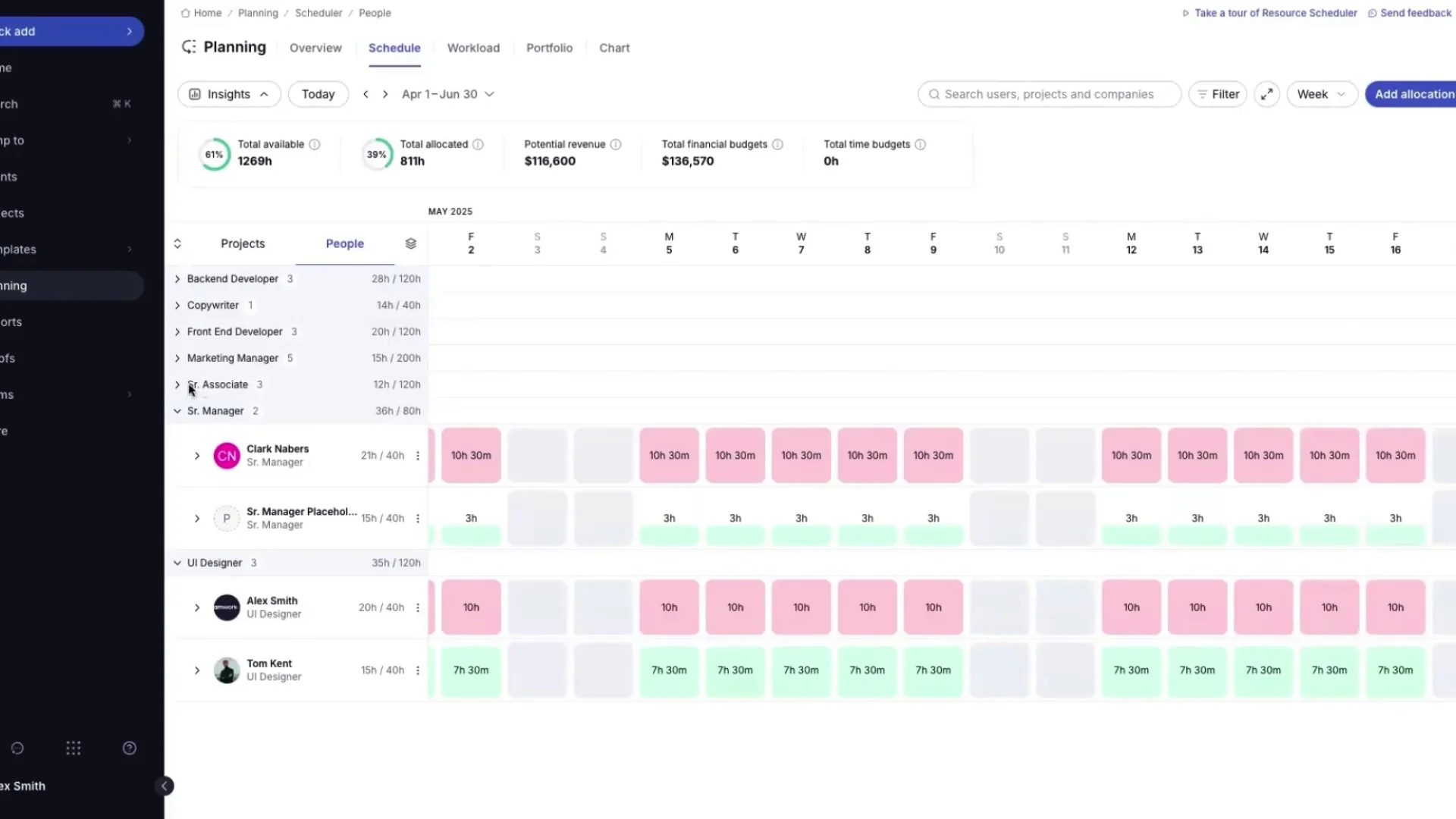
The right resource planning software should help you manage workloads, track availability, and keep your team organized without adding extra complexity. Here are six must-have features to look for when choosing resource planning software:
Workload management: A good resource planning tool should give you a clear view of who’s working on what, and when. With features like team calendars and availability tracking, you can ensure no one is overloaded or left with nothing to do.
It’s important to have visibility into your team’s availability to prevent scheduling conflicts and underutilization. When you can see your team's availability at a glance, you can plan smarter and allocate tasks more evenly.
)
Task and project scheduling: Seamless task scheduling is a must-have for managing your team’s workflow. Resource planning software should allow you to assign tasks, set deadlines, and easily adjust timelines if needed. Features like Gantt charts or Kanban boards help you visually manage your project and keep things on track. An efficient scheduling feature ensures everyone knows what’s expected and when, reducing confusion and keeping deadlines in check.
)
Time tracking and reporting: Time tracking tools are essential for understanding how long tasks actually take to complete, which helps with more accurate planning in the future. With built-in time-tracking and reporting features, you can see whether your team is staying on schedule.
Detailed reports let you track billable hours, productivity, and project costs, which can help optimize resource allocation. This feature also helps with budget management, ensuring projects don’t exceed their time or cost expectations.
)
Collaboration and communication: Look for software that allows collaboration in real time, whether through chat, comments, or project updates. It should make it easy to share project details with stakeholders, track feedback, and keep everyone in the loop. Integration with communication tools like Slack or Outlook can help streamline communication. The ability to collaborate directly within the software reduces the need for email loops or constant back-and-forth in other platforms.
)
Forecasting and capacity planning: Good resource planning is proactive, not reactive. Forecasting and capacity planning features help you predict future resource needs, so you’re never caught off guard. This allows you to anticipate team availability, plan for busy periods, and make sure you have enough people to handle upcoming projects. You can allocate resources efficiently by looking ahead and adjusting your plan to meet demand.
)
Integration with other tools: Your resource planning software should easily work with the other tools your team already uses, so you don’t have to manually move data around. Whether it's project management software, time-tracking apps, or communication tools, integrations save you time and help maintain consistency across platforms.
Look for tools that easily sync with your current systems, making it easy to pull in data from other sources. By centralizing your project and resource data in one place, you’ll reduce the chance of errors and improve efficiency.
)
Scalability: As your team grows or projects become more complex, your scheduling needs will naturally shift. That’s why it’s important to choose software that can grow with you. Look for tools that offer flexible task assignments, advanced reporting, and the capacity to manage larger teams.
)
Make resource planning a breeze with Teamwork.com
With Teamwork.com, resource planning becomes quick and easy, making your job a lot simpler. Teamwork.com is user-friendly, letting you easily assign tasks, track your team's progress, and see who’s available at any given time. Whether you’re making sure no one is overworked or adjusting timelines, Teamwork.com helps you stay organized and flexible. With features like task prioritization and time tracking, you get a clear view of everything, so you can make better decisions and avoid confusion.
Find out what ThreeSixtyEight's Director of Operations thinks about Teamwork.com below.
One of the best parts about Teamwork.com is how everything comes together and you can really see everything, whether you want to see only your portfolio of projects, or you want to see the entire company's portfolio of projects
Kara Pitre
Director Of Operations, ThreeSixtyEight
FAQs about resource planning
What is planning resource management?
Planning resource management is the process of identifying, allocating, and managing the resources (such as people, time, or materials) needed to complete a project successfully. The goal is to make sure everything is in place, and everyone is available, so the project runs without delays or overuse of resources.
What are the two main types of resource planning?
The two main types of resource planning are operational resource planning and strategic resource planning. Operational resource planning is about organizing resources for daily tasks. It focuses on getting the right people and tools in place for current projects. Strategic resource planning looks at the future, planning what resources will be needed to help the company grow and reach its long-term goals.
)
)
)
)
)
)
)
)
)
)
)